 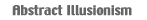     |
|
|
|
 I
began using perspective drawing in my paintings in 1963, and because
perspective was not really taught at the San Francisco Art Institute,
I taught my self the discipline from books and by trial and error.
I began working on a Apple II computer with GRAFORTH in
1982. I have since done a number of computer aided paintings, doing
3-D renderings (or sketches) and projecting them onto a canvas
as a guide to a finished painting. Since 1987 I have been using
VIDI's Presenter 3D, a software package for 3-dimensional
modeling, rendering and animation on the Apple Macintosh. It's
a wonderful software product, and has greatly expanded the possibilities
of my art. It is a shame that this small company has gone out of
business. I still use it once in a while, and a FREE working version
of this venerable 3-D modeling, rendering, and animation program
can be snagged at VIDI.com. I
am now attempting to learn form*z and Cinema 4D,
two excellent advanced software programs. I
began using perspective drawing in my paintings in 1963, and because
perspective was not really taught at the San Francisco Art Institute,
I taught my self the discipline from books and by trial and error.
I began working on a Apple II computer with GRAFORTH in
1982. I have since done a number of computer aided paintings, doing
3-D renderings (or sketches) and projecting them onto a canvas
as a guide to a finished painting. Since 1987 I have been using
VIDI's Presenter 3D, a software package for 3-dimensional
modeling, rendering and animation on the Apple Macintosh. It's
a wonderful software product, and has greatly expanded the possibilities
of my art. It is a shame that this small company has gone out of
business. I still use it once in a while, and a FREE working version
of this venerable 3-D modeling, rendering, and animation program
can be snagged at VIDI.com. I
am now attempting to learn form*z and Cinema 4D,
two excellent advanced software programs.
 .
. . Ron Davis .
. . Ron Davis
|
|
| Modeling
and Rendering a Cube
 Since
1964 when I began including pictorial space into my paintings I
have done thousands of cubes, slabs, blocks, etc. Modeling and
rendering a cube is a simple task, even simple minded, but as an
artist that is what I do, and have done over and over in my pre-computer
perspective drafting and in VIDI since 1987. Drawing a 3D cube
using the computer is a lot easier than drawing it the old fashioned
way. One of the simplest things to do using Presenter 3D is draw
a white cube [using a Primitive] and render it. This view uses
a virtual forty-five degree wide-angle lens. Since
1964 when I began including pictorial space into my paintings I
have done thousands of cubes, slabs, blocks, etc. Modeling and
rendering a cube is a simple task, even simple minded, but as an
artist that is what I do, and have done over and over in my pre-computer
perspective drafting and in VIDI since 1987. Drawing a 3D cube
using the computer is a lot easier than drawing it the old fashioned
way. One of the simplest things to do using Presenter 3D is draw
a white cube [using a Primitive] and render it. This view uses
a virtual forty-five degree wide-angle lens.
|
 |
|
"Lighting"
the Cube
The cube's color is changed from white to red. The cube is placed
on a bit-mapped textured rug on a black floor, balanced on its
edge, and lit with two suns, thereby creating two cast shadows.
|
 |
|
"Painting"
the Cube with Light
 But
if one wants not a shaded white or red cube, but rather wants to
"Paint" a cube with a red-orange top and bottom, green front and
back, and red sides, ones modeling strategies must change a bit.
The white cube was lit by changing two white light source suns
to green and red lights, thereby painting the cube with colored
light. Of course the hidden sides of the cube are still white (or
shadowed gray), but we don't know that, and assume that they are
colored. The cast shadow of the green light is red, because in
the shadow there has an absence of green light, and the shadow
of the red light is green. Mixing the red and green light sources
gives the unshadowed rug areas a yellow-brown cast. But
if one wants not a shaded white or red cube, but rather wants to
"Paint" a cube with a red-orange top and bottom, green front and
back, and red sides, ones modeling strategies must change a bit.
The white cube was lit by changing two white light source suns
to green and red lights, thereby painting the cube with colored
light. Of course the hidden sides of the cube are still white (or
shadowed gray), but we don't know that, and assume that they are
colored. The cast shadow of the green light is red, because in
the shadow there has an absence of green light, and the shadow
of the red light is green. Mixing the red and green light sources
gives the unshadowed rug areas a yellow-brown cast.
|
 |
|
"Morphing"
the Lights and the Cube's Color
 In
this simple minded endless animation the white cube changes to
a red cube then back to a white cube and the the red and green
suns turn to white suns and back to red and green while the cube
does one rotation. At the same time the black floor under the grey
rug turns turquoise and back to black. In
this simple minded endless animation the white cube changes to
a red cube then back to a white cube and the the red and green
suns turn to white suns and back to red and green while the cube
does one rotation. At the same time the black floor under the grey
rug turns turquoise and back to black.
|
|
|
Adding
a Room, Transparency, and Refraction
 Next,
the Cube is placed in a virtual room with a marble tiled floor.
The suns are replaced with "point lights" and a soft "spot" light
is used to flood the walls with white light. The Cube is given
a Transparent Glass property including the light bouncing refraction
as well as reflectivity. Next,
the Cube is placed in a virtual room with a marble tiled floor.
The suns are replaced with "point lights" and a soft "spot" light
is used to flood the walls with white light. The Cube is given
a Transparent Glass property including the light bouncing refraction
as well as reflectivity.
|
 |
| |
|
 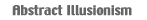     |





